Over the last day or two I followed a conversation about the pros and cons of including theme adjustments in the functions.php of the theme or using a plugin to store the adjustments.
So far I have only use the functions.php; however, I can see that using a plugin can have its benefits.
One of my friends started to store his adjustments in a plugin. He progressed nicely but wondered why repositioning the primary navigation in the Genesis Sample Theme resulted in the primary navigation showing up twice: in its original and the new position.
Here is the code, straight from Studiopress. Please remember this is about using the code in a plugin.
<?php //* Do NOT include the opening php tag //* Reposition the primary navigation menu remove_action( 'genesis_after_header', 'genesis_do_nav' ); add_action( 'genesis_before_header', 'genesis_do_nav' );
Here is the result:
We were stumped and started looking for a solution.
I found a clue as to what might be going on in an old posting by Rarst. In short, he said that the remove_action has to be wrapped in a function.
So we tried the following code:
<?php
// Do NOT include the opening php tag
// This removes the primary navigation from its original place
add_action( 'get_header', 'ch_remove_primary_nav');
function ch_remove_primary_nav () {
remove_action( 'genesis_after_header', 'genesis_do_nav');
}
// This adds the primary navigation to a new place
add_action( 'genesis_before_header', 'genesis_do_nav');
And this was the result:
Mystery solved.
To get a remove_action to work in a plugin, wrap it in a function.
I have to admit it seems a bit odd to have to use an add_action to remove something. Things like this can make your head hurt… But that´s just the way programming logic works sometimes.
I want to mention one more time, that all of this is not needed when writing the code straight into the functions.php.
Thanks to Glenn Dixon for inspiring this post.
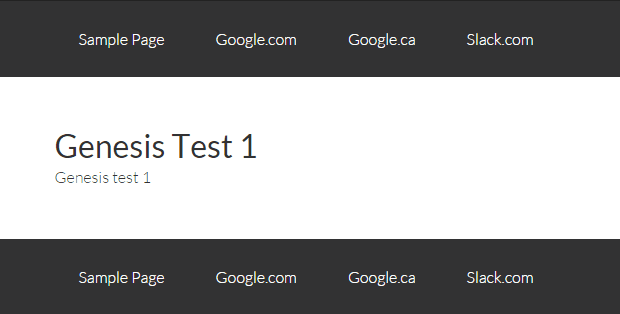
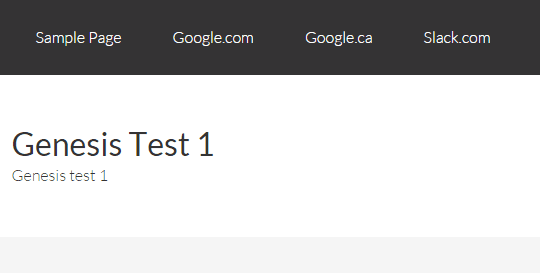

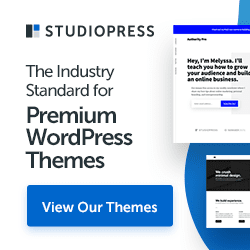
[…] Two days ago I wrote about how to use remove_actions in a plugin. […]