WordCamp US started today. The release of the next major version of WordPress is planned for next week.
In other words, it´s a very busy time in the WordPress world.
It´s incredible and wonderful that everything about WordPress is driven by a community of volunteers.
There is no real barrier of entry
to start contributing to WordPress.
While it may seem daunting to think about contributing code to WordPress core, there are many different ways to start helping. https://make.wordpress.org/ shows an overview on how you can get involved shaping the future of WordPress.
I want to highlight a little known way to participate that I like to call the “Two-Click Contribution”.
Not too long ago, WordPress started a big initiative to translate WordPress and all themes and plugins available on wordpress.org into virtually every language.
Translate WordPress
You can help translating WordPress to your language at any time. Just log in to the translation platform with your WordPress.org account, and suggest translations. If you want to help in managing and validating translations, please make sure to get in touch with the existing language team first.
On all plugin and theme pages on wordpress.org you can find a green button that says Translate “insert name of the plugin”: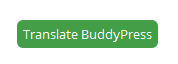
The easiest way for you to get started is to log in to your wordpress.org account (or create one), go the page of a plugin or theme that you are familiar with, click on the Translate button and start submitting translations for your language. I encourage you to check out the guidelines of the relevant language team.
The Two-Click Contribution
There are five different versions or “locales”, for English: Australian English (en_AU), British English (en_GB), Canadian English (en_CA), New Zealandish English (en_NZ) and South-African English (en_SA).
Contributing to WordPress by submitting translations for any of these English locales means in the majority of cases clicking two buttons in the translation interface. One click to copy the original string and a second click to submit the translation.
Of course, you have to check if words or spelling have to be changed according to the rules of your locale. Please follow the guidelines and glossaries of your translation team.
After you have submitted your first translations, a member of the translation team will take a look at your translations and make sure everything is correct and within the guidelines.
If If you find a misspelled word or a missing comma in the plugin or theme you are translating, please correct it in your translation.
(And if you want to go the extra mile, let the plugin author know, so they can correct it.)
No need to install special software on your computer, no need to learn a programming language or coding standards.
You can start contributing to WordPress in the browser of your choice right away.
Two clicks might be all it takes…

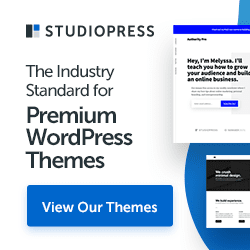
Leave a Reply